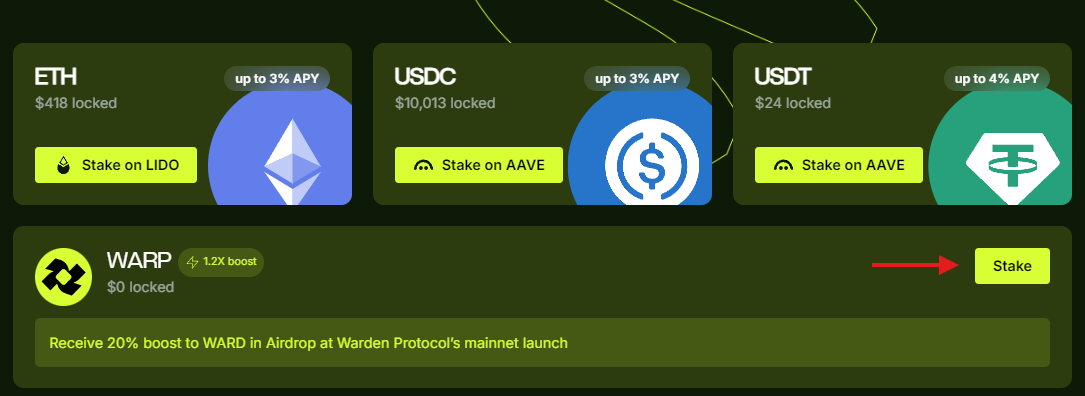Stake
Overview
YieldWard allows you to stake (deposit) crypto and earn rewards to your Warden address.
We currently support the following assets:
- ETH, USDC, USDT on the Ethereum Mainnet
- WARP on the Base Mainnet
warning
Please note that you'll be able to unstake and claim your rewards only after the Warden Protocol and YieldWard go mainnet. The only exception is WARP bonuses.
Stake ETH/USDC/USDT
You can stake ETH, USDC, or USDT on the Ethereum Mainnet. After the Warden Protocol mainnet launch, you'll receive LP tokens to your Warden address. Additionally, you'll earn WARP tokens on the Base Mainnet, which you can claim before the Warden mainnet launch.
- Get a Warden address in SpaceWard.
- Connect a Web3 Wallet to YieldWard.
- Set the network of your connected wallet to Ethereum Mainnet.
- Make sure that your wallet is funded with ETH and USDC/USDT if necessary.
- Visit YieldWard.
- Next to your preferred currency, click Stake on LIDO / Stake on AAVE.
- In the next step, enter the amount to deposit and paste your Warden address.
- Click Stake.
- Approve the transaction in your wallet. Wait until it's confirmed and click Done.
- That's it! Now you can check the details of your stake and stake more, as explained here: Manage your stake.
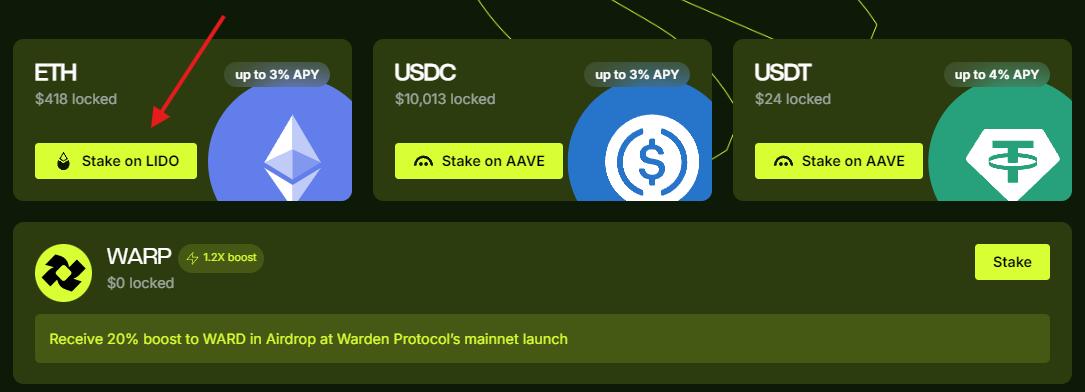
Stake WARP
You can stake Warden's WARP token on the Base Mainnet and get WARD from the 1:1.2 airdrop at the Warden Protocol Mainnet launch:
- Get a Warden address in SpaceWard.
- Connect a Web3 Wallet to YieldWard.
- Set the network of your connected wallet to Base Mainnet.
- Make sure that your wallet is funded with ETH and WARP. To enable WARP in the wallet, use WARP smart contact address:
0x3c8665472ec5aF30981B06B4E0143663EBeDcc1E. - Visit YieldWard.
- Next to WARP, click Stake.
- In the next step, enter the amount to deposit.
- Click Stake.
- Approve the transaction in your wallet. Wait until it's confirmed and click Done.
- That's it! Now you can check the details of your stake and stake more, as explained here: Manage your stake.