Connect your wallet
To use YieldWard, connect your Web3 wallet to your YieldWard account:
-
If you don't have a wallet, create one. We support 420+ wallets including the following:
-
Open YieldWard homepage and click Connect in the top-right corner of the screen.
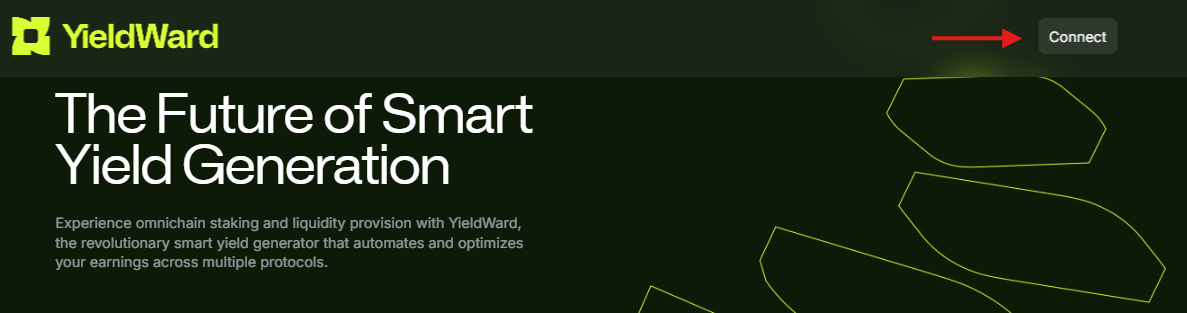
-
Choose a wallet to connect and authorize connection in this wallet.
-
That's it! After connecting, you'll be able to stake one of the available currencies.
tip
If you wish to disconnect, click your wallet in the top-right corner and then click Disconnect.